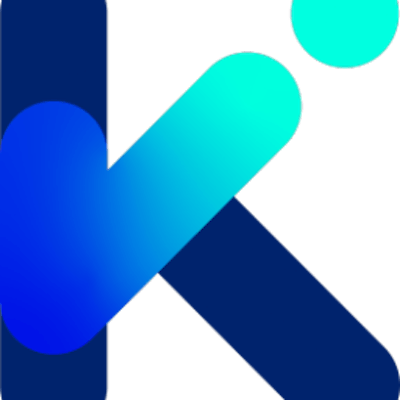Verifik in Peru!
In today's digital age, ensuring the authenticity of identification documents is paramount. Whether you're a business owner, a developer, or an individual, Verifik offers a comprehensive solution to validate DNI's from Peru seamlessly. Let's dive into the details.
1. Basic DNI Validation
The primary endpoint for DNI validation is:
https://api.verifik.co/v2/pe/cedula
By providing two parameters, documentType and documentNumber, you can quickly retrieve basic information about the DNI holder. Here's a sample response:
"data": {
"documentType": "DNI",
"documentNumber": "91721513",
"fullName": "DELIA MARIA GONZALEZ MORALES",
"firstName": "DELIA MARIA",
"lastName": "GONZALEZ MORALES",
"arrayName": ["DELIA", "MARIA", "GONZALEZ", "MORALES"]
}
2. Detailed DNI Validation
For a more comprehensive validation, Verifik offers an extended endpoint:
https://api.verifik.co/v2/pe/cedula/extra
This endpoint provides a detailed overview of the DNI holder, including age, gender, civil status, and more. Here's a glimpse of the complete response:
"data": {
"documentType": "DNI",
"documentNumber": "91721513",
...
"age": 40,
"gender": "MUJER",
...
"homeDistrict": "EL AGUSTINO",
...
"dateOfDeath": null
}
To query these endpoints, you can use the following curl command as an example:
curl --location 'https://verifik.app/v2/pe/cedula/extra?documentType=DNI&documentNumber=41821519' \
--header 'Authorization: JWT eyJhbGciOiJIUzI1NiIsInR5cCI6IkpXVCJ9.eyJjdW1iZXIiOiI0NDQ1NjQ4MTExIiwidiI6MSwicm9sZSI6ImNsaWVudCIsIkpXVFBo'
3. OCR Extraction: A Game Changer
Verifik's OCR endpoint revolutionizes the DNI validation process. By scanning the ID, you can extract essential information without manual input. The endpoint for this service is:
https://api.verifik.co/v2/ocr/scan-prompt
{
"image": "https://cdn.verifik.co/ocr/samples/peru1.jpeg",
"documentType": "DNI"
}
Parameters include the image URL and the document type. The response provides a detailed extraction of the DNI's data:
"data": {
"documentType": "DNI",
...
"OCRExtraction": {
"documentNumber": "91721513",
"firstName": "DELIA MARIA",
...
"maritalStatus": "SOLTERA"
},
...
}
Combining the Power of Both Services
Scan the ID: Use the OCR endpoint to extract data from the DNI.
Verify the Identity: With the extracted
documentNumber, use the DNI validation endpoints to authenticate the details.
By integrating both services, you can achieve a seamless and efficient DNI validation process, ensuring the highest level of accuracy and security.
Get Started with Verifik
Ready to revolutionize your DNI validation process? Create an account on Verifik today and receive a $10 bonus to start testing the solution for yourself. Experience the future of DNI validation with Verifik's advanced API services.
Identity Verification Service for Companies: KYC | AML | 3D Biometrics (verifik.co)
if you want to know about our pricing you can see that here: